
I found countless questions in forums where people always try to find the answer for redirecting www and non-www domain in BlogSpot and WordPress blogs. Actually, www.emaple.com is called the domain and example.com is called the sub-domain. You can choose your preferred one that you want to display. Both play the equal role in search engine optimization. There is no major difference between them but it's only a personal choice that is up to you how you dictate Google to display your domain in the web browser's address bar and of course in search results.
You might have seen many sites which look totally naked when you check the address bar in the web browser. Don't panic basically, it is nothing but a personal choice of a webmaster. You can implement this technical method to your blogs too.
Read Also: Blogspot Custom Domain Setup Guide With GoDaddy
WWW or Non-WWW: Which one is Better for SEO
While digging deep into SEO, they are totally same in every aspect. As I earlier mentioned, both plays the same role in search engine optimization. However, you must not add the https://www.example.com and http://www.example.com separately in search console as Google will consider your site contents duplicate. Adding the different URLs which point to the same website, will harm your SEO and the chances are, you do not find your website in search results efficiently. So, better to add the actual URL of your website. If you are unsure about your site URL, you can simply visit it in a web browser.
How to Setup WWW or Non-WWW Domain in BlogSpot Blogs
- Login to your Search Console Account and select your site
- Click the Gear icon which is located at the top corner
- Set your preferred choice
- Finally, save your preferred settings and you are on the go.
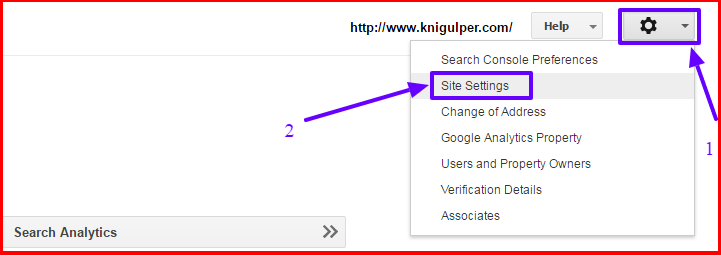
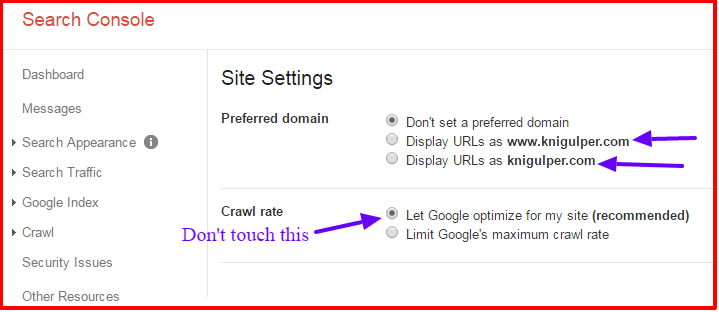






Speak Your Mind