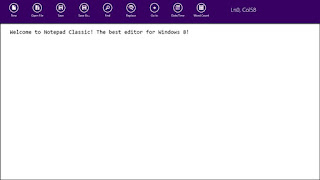
Notepad is a common text-only editor. The resulting files—typically saved with the .txt extension—have no format tags or styles, making the program suitable for editing system files to use in a DOS environment and, occasionally, the source code for later compilation or execution, usually through a command prompt. It is also useful for its negligible use of system resources; making for quick load time and processing time, especially on underpowered hardware.
Pay Attention: Disable Text Selection On Blogger With CSS
Notepad supports both left-to-right and right-to-left based languages. Unlike WordPad, Notepad does not treat new lines in Unix or Mac-style text files correctly. Notepad offers only the most basic text manipulation functions, such as finding the text. Only newer versions of Windows include an updated version of Notepad with a search and replace function. however, it has much less functionality in comparison to full-scale editors.
Check out: Windows: 100 Keyboard Shortcuts to Work Faster In Your Office
How to Open The Multiple Websites Using Notepad
- Open Notepad.
- Copy and Paste the given Code in Notepad without any error.
- Save Notepad file as Sites.bat
- Now just double click newly created file, you can see six websites will open at once.
@echo off start http://knigulper.blogspot.com start https://m.facebook.com/knigulper start http://www.knigulper.com/2016/03/100-amazing-keyboard-shortcuts-and.html start http://www.knigulper.com/2016/03/sql-injection-tutorial-for-beginners.html start http://www.knigulper.com/2016/04/hide-outer-wrapper-footer-wrapper.html start http://www.google.com/
You can save with any name but .bat extension is important and save on Desktop or save anywhere for your convenience
Note:- You can add more sites by editing Sites.bat using Notepad.





Speak Your Mind